While Cerebro has some incredible functionality on the surface, this Amazon keyword research tool really starts to shine once you dig into its filters. Your Amazon business may be seeing success, but now it’s time to truly pull ahead of your competition using Cerebro’s advanced rank filter.
You can find this feature by clicking on the Advanced Filters dropdown under your primary filters.
The Advanced Rank Filter is located in the bottom right corner.
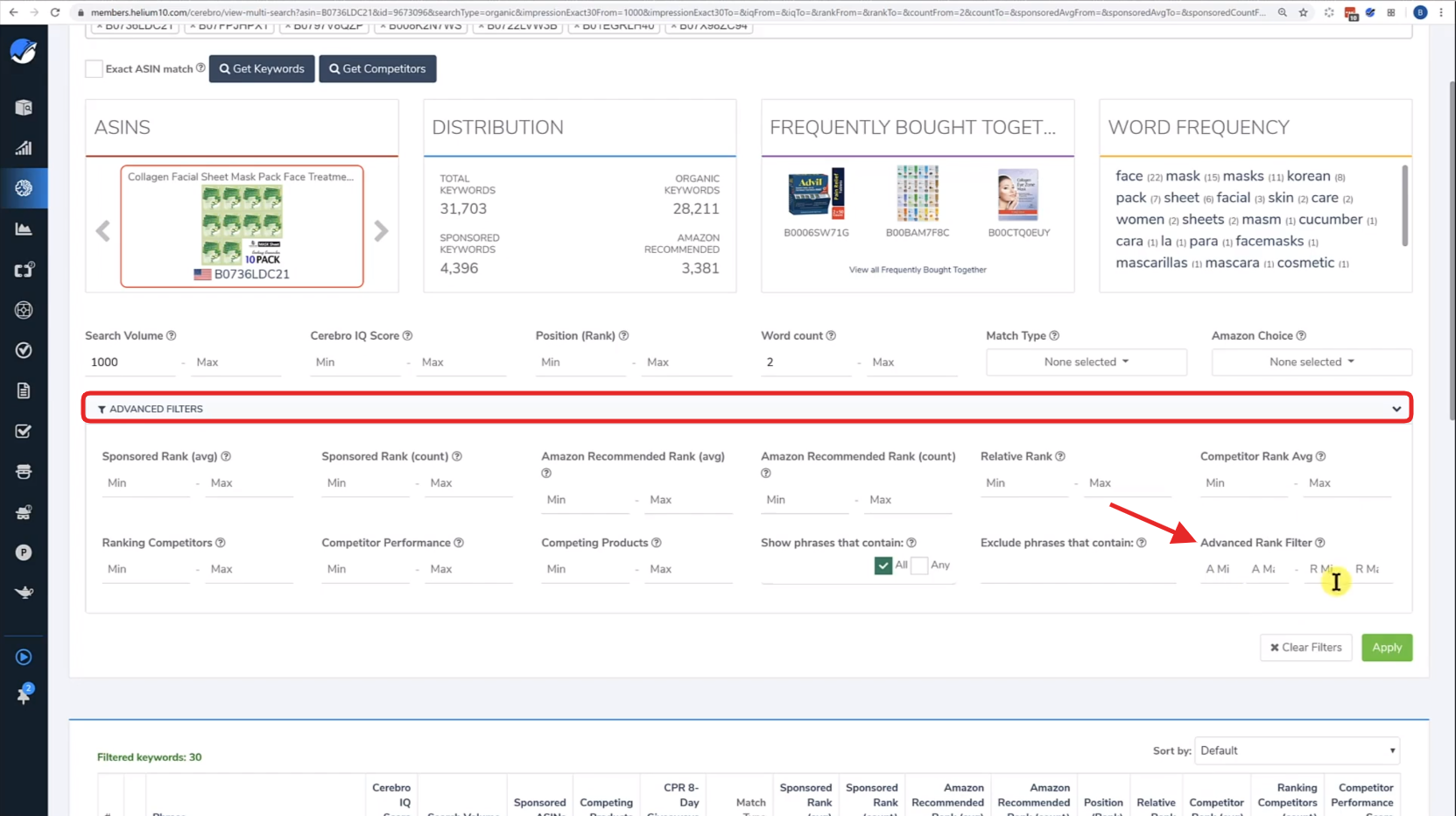
Instead of just filtering keywords by search volume, let’s focus Cerebro on finding competitors who are ranking for keywords that nobody else is ranking for.
Under Advanced Rank Filters you will see two pairs of min/max fields. The first pair of min/max fields describes how many competitor ASINs you wish to see. The second pair of min/max fields describes the organic rank range you wish to see.
For example, let’s look for at least two competitor ASINs ranked between position one and position 20 (regardless of ranking average).
Click Apply.
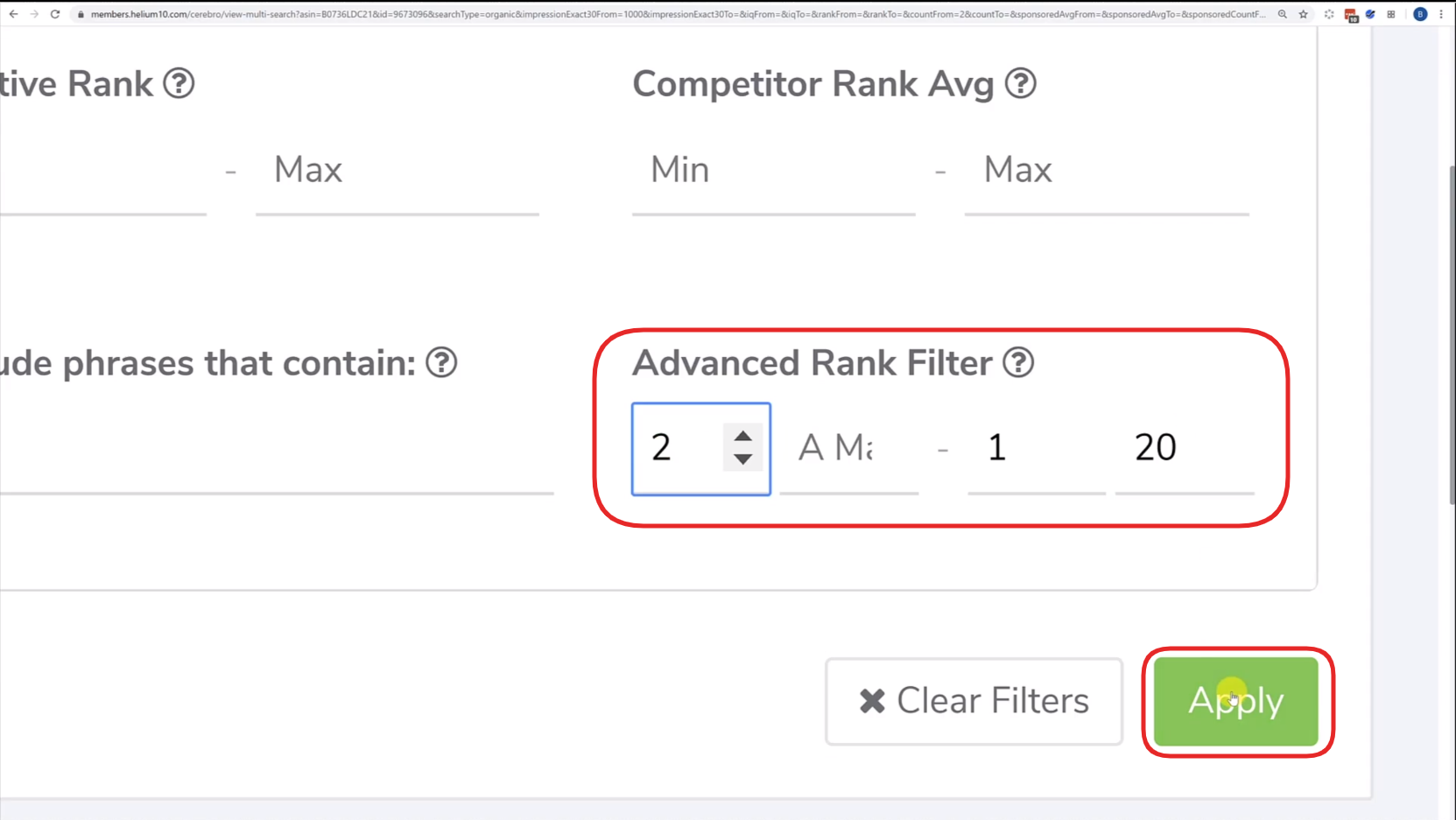
Results give the user stellar keywords that wouldn’t have shown up with a general competitor keyword search (which searches by average organic rank position).
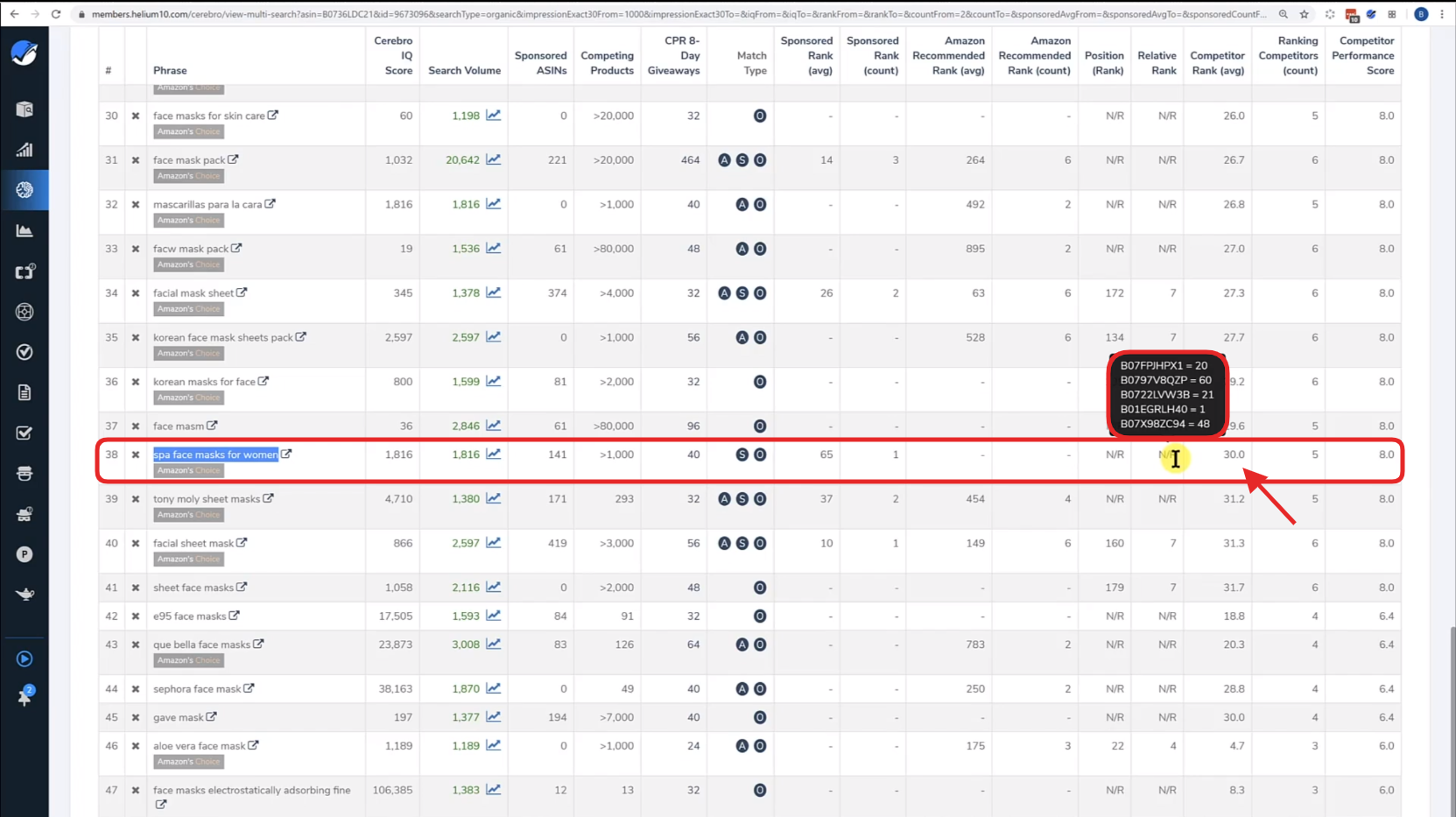
An example of a newly discovered phrase is this highlighted keyword (with an average competitor rank of 30).
Hover your mouse over this keyword’s “relative rank” (in this case “N/A”) and you will see a more detailed breakdown of where each competing ASIN is ranked. If there is a large enough ranking spread among competing ASINs, an otherwise powerful keyword may appear to perform weaker than it actually is, because of its average.
When you're doing your keyword research, you may be tempted to stop looking for new keywords beyond a certain average ranking. However, using the advanced rank filter within Cerebro, you will begin to find entirely new keywords you can compete for that are significantly less competitive. Instead of competing with five other sellers who are on the top of page one for "women's facemask," you can compete with two sellers who are on page one for "spa face masks for women."
Once you begin to unearth these hidden gems, you will find that certain keywords are more within your reach than you may have thought.
Create a Free Helium 10 Account Today!
Start with the free extension: Download the Helium 10 Chrome Extension.
Comments
Article is closed for comments.