
As sellers browse for possible products to source and sell on Amazon, two of their primary questions are:
-
-
-
-
- How much will a product cost to have manufactured?
- Where can I find a manufacturer?
-
-
-
Historically, sellers would need to research the two questions off the Amazon site. Now though, Helium 10 provides its users with a way to integrate their research on Amazon with the major manufacturing database Alibaba.
1. Make sure you are logged into Helium 10 as you search for products on Amazon. Search keywords using the Amazon search field until you find a set of search results that interest you.
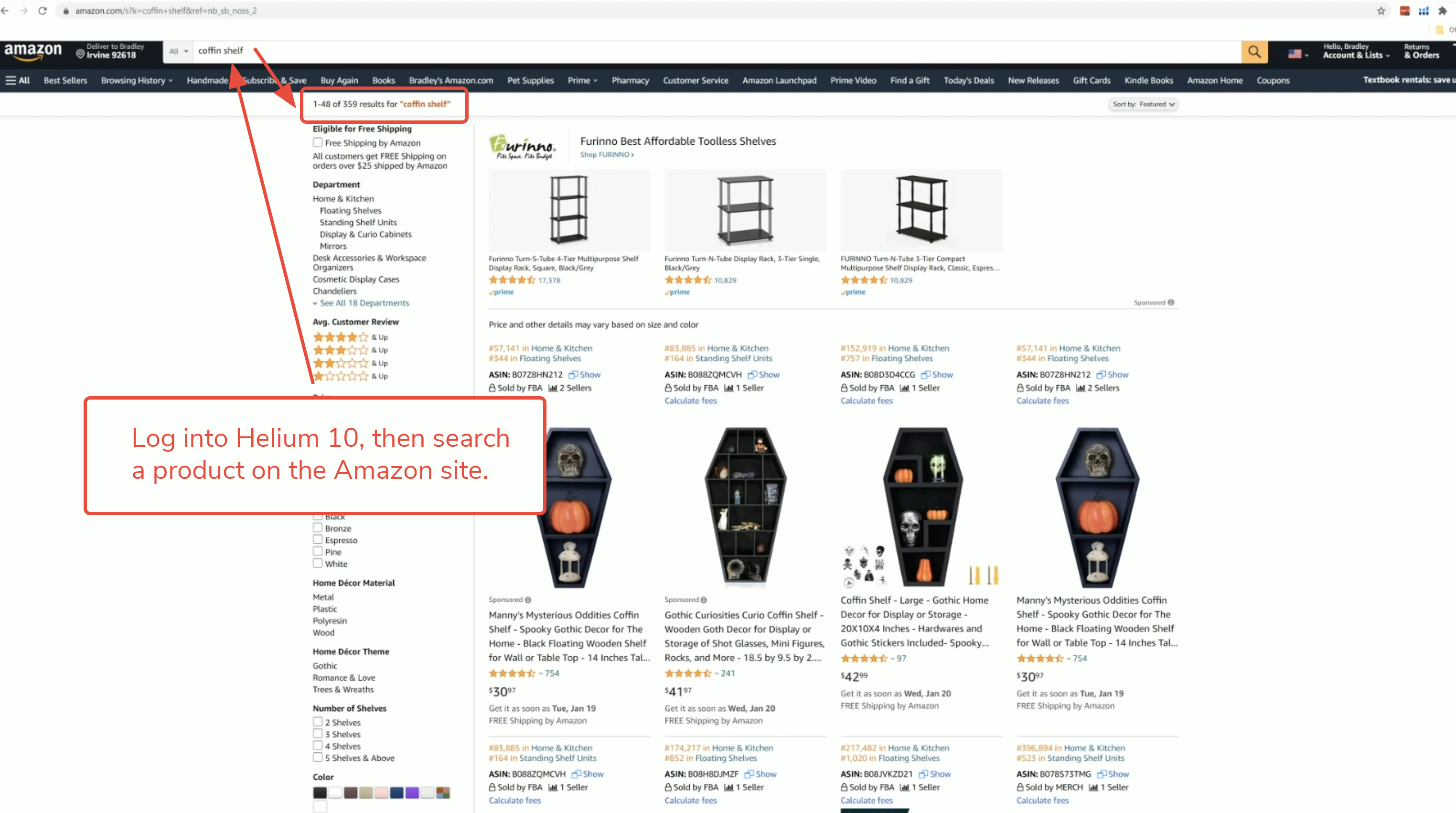
2. Using the Helium 10 Extension, open Xray. The button is located in the Extension’s drop-down menu.
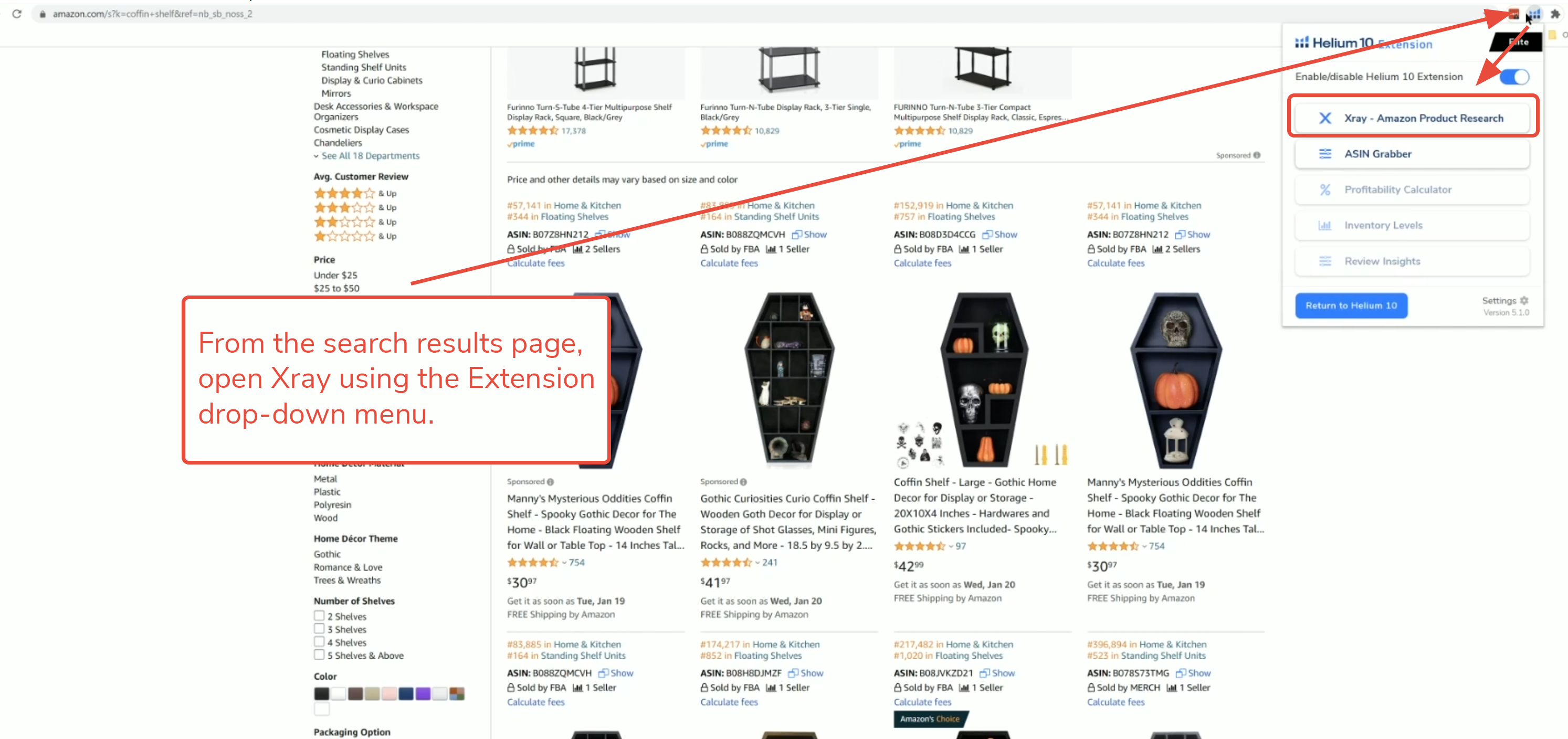
3. When Xray loads, click on the Source on Alibaba.com button, located in the top, right corner of the Xray results window.

4. A second search results window will open--this one with a corresponding set of products available on the Alibaba.com site.

5. Inside the window, you’ll find two sets of filtering options. These help you narrow your results to ones that suit your personal needs as a seller.
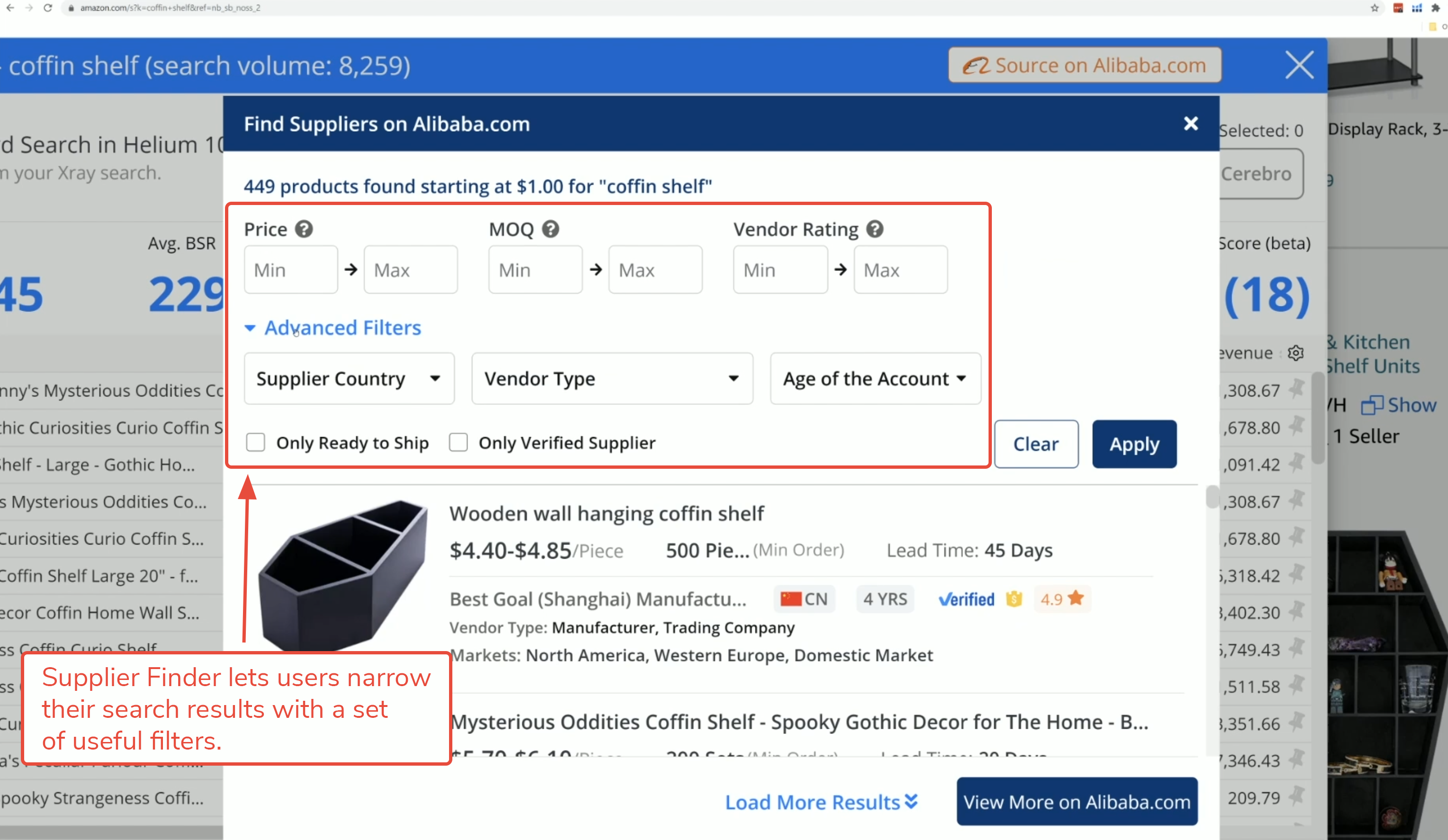
6. The first row of options include fields where you can enter minimum and maximum numbers for manufacturer’s price, manufacturer’s minimum order quantities, and vendor ratings on Alibaba.
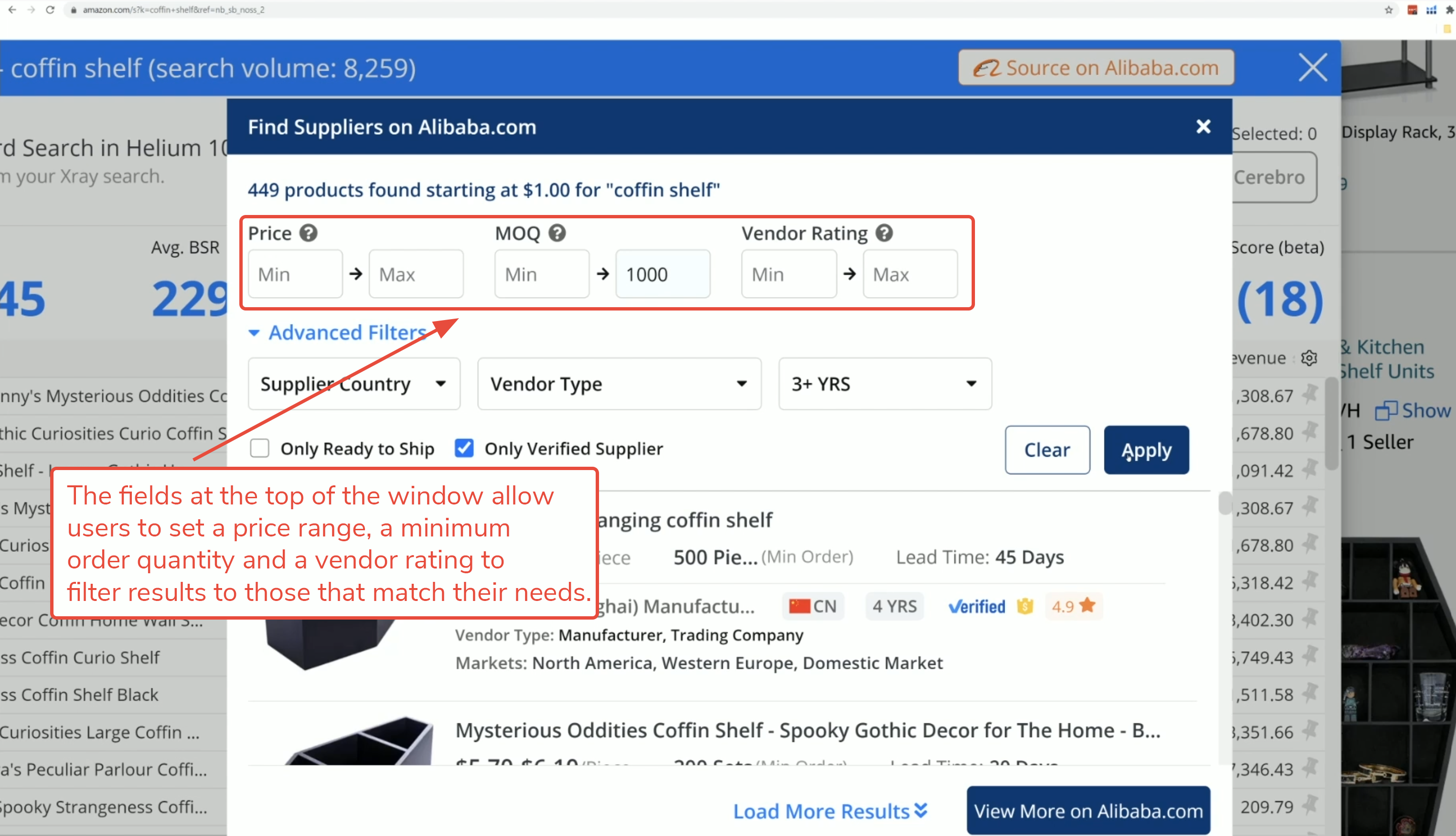
7. In the next row, you can use the drop-down menus to filter by the country in which a manufacturer or trading company is located, the type of vendor, and by the number of years a company has been listed with Alibaba.
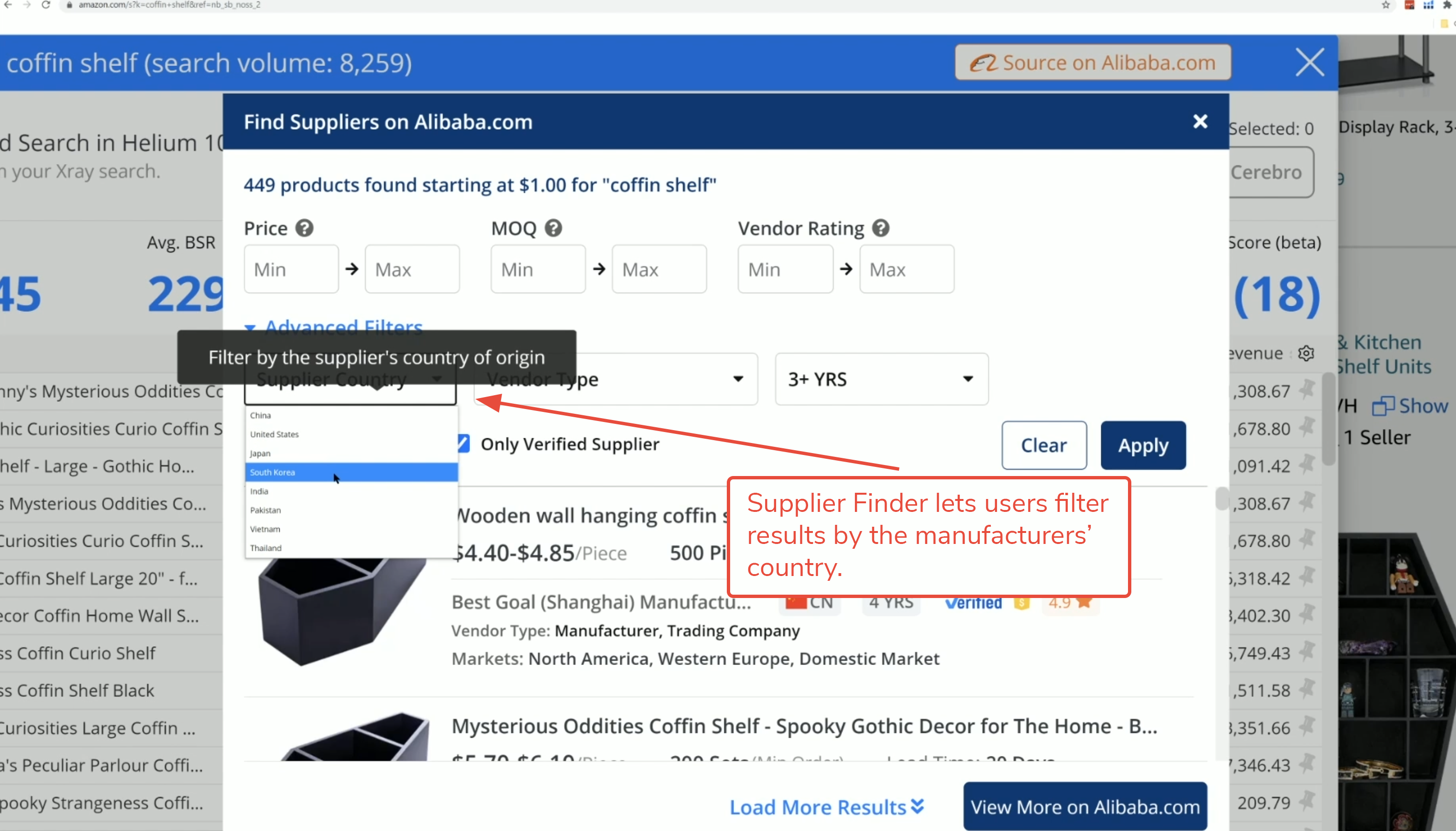
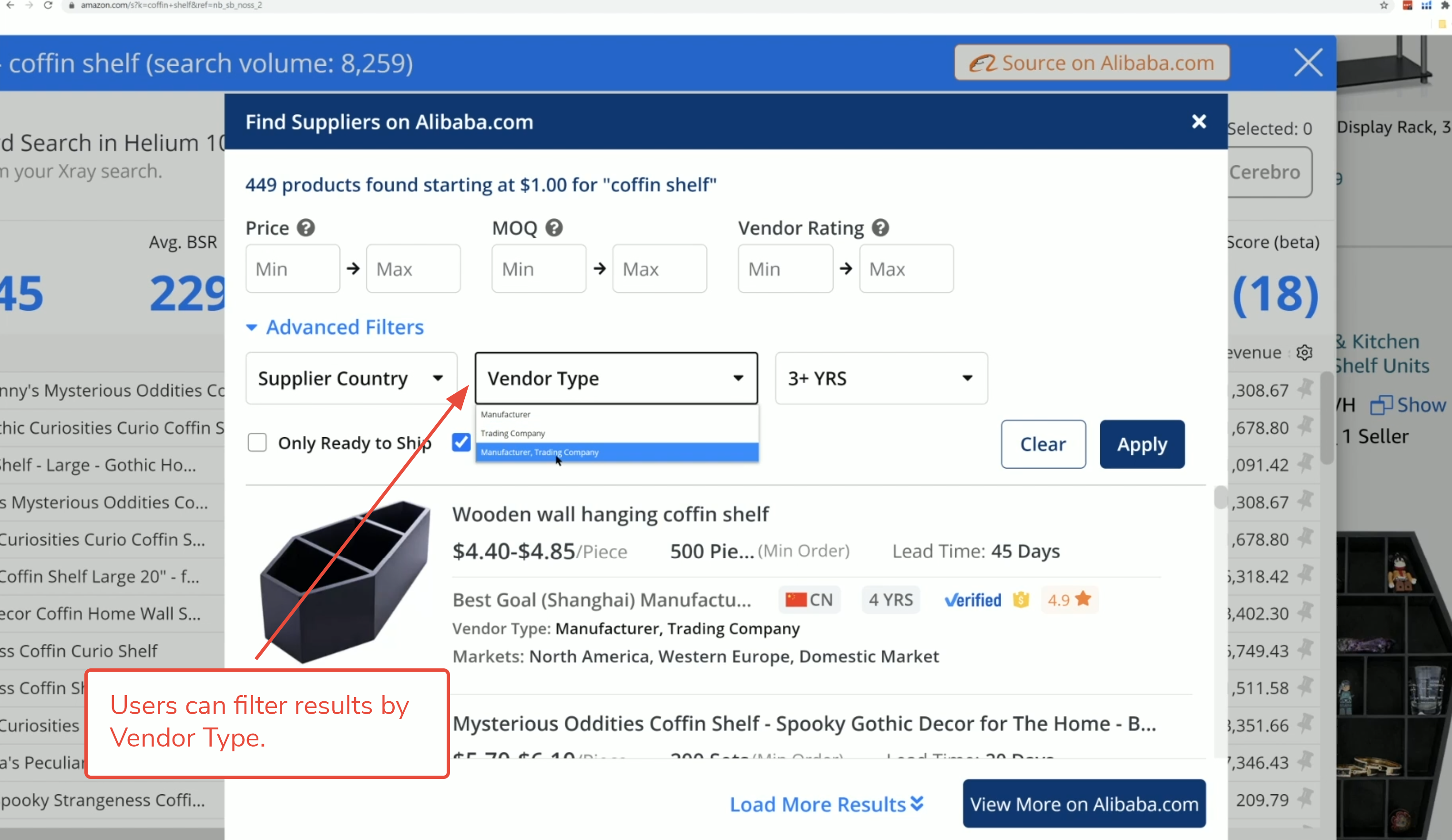
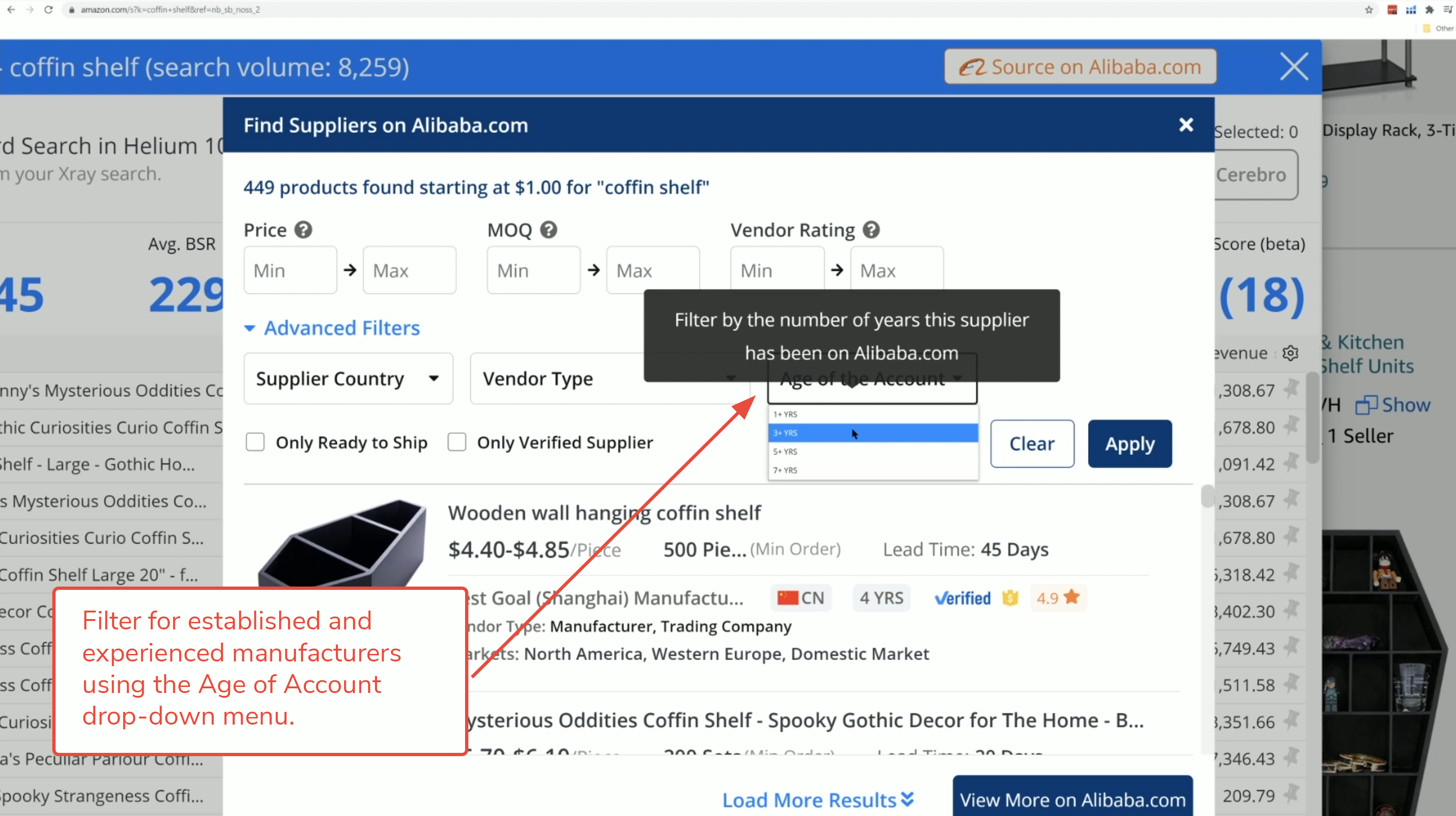
8. If you want to further refine the list to only include suppliers who are ready to ship or to include only Alibaba verified companies, you can check the appropriate box.

9. When you’ve set the filters to your satisfaction, click the blue Apply button.
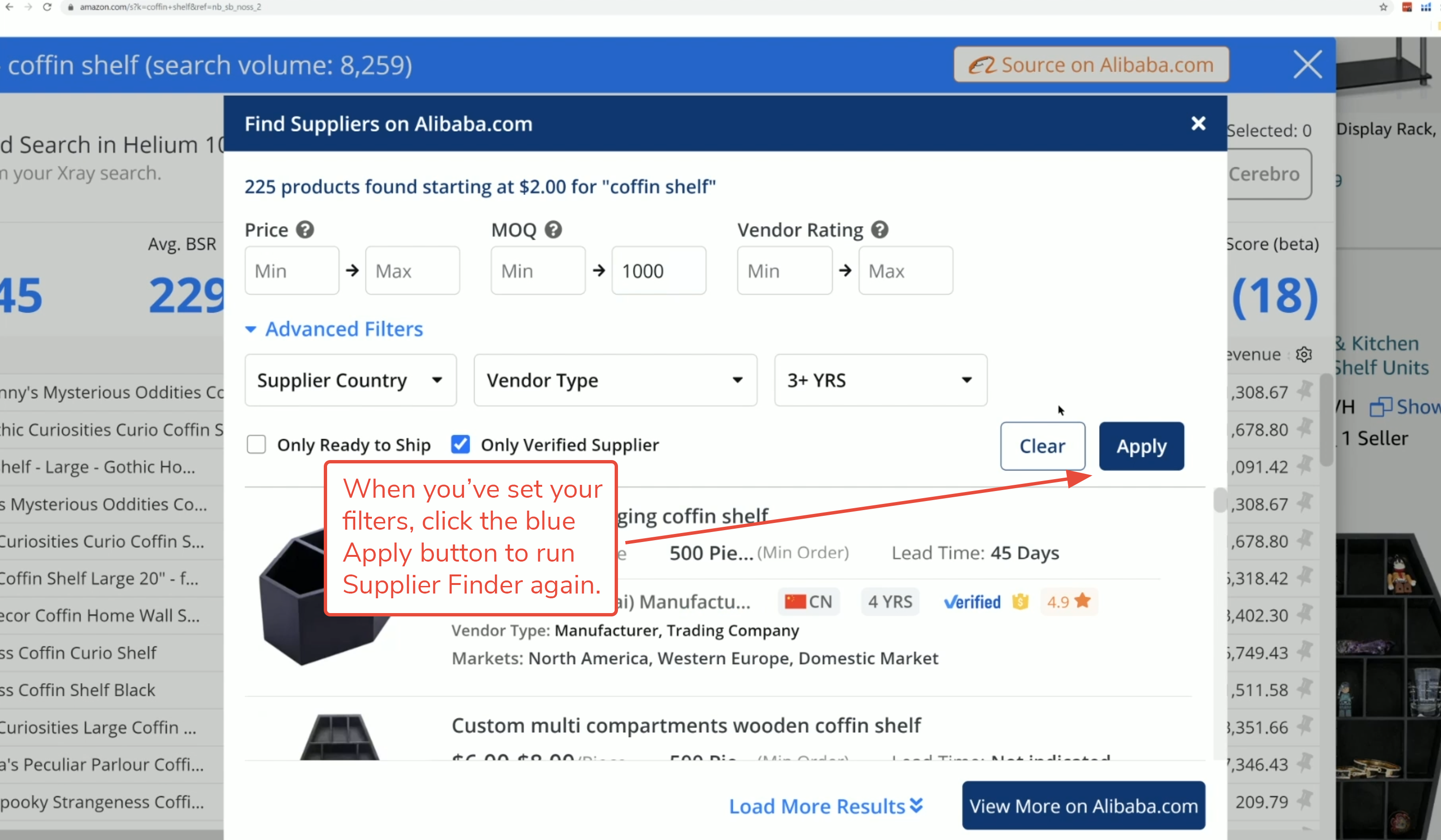
10. Immediately, you should see the number of results drop in the top left corner. You can scroll down through the products using the right-side slider, and to load more results within the window, click on the Load More Results text.
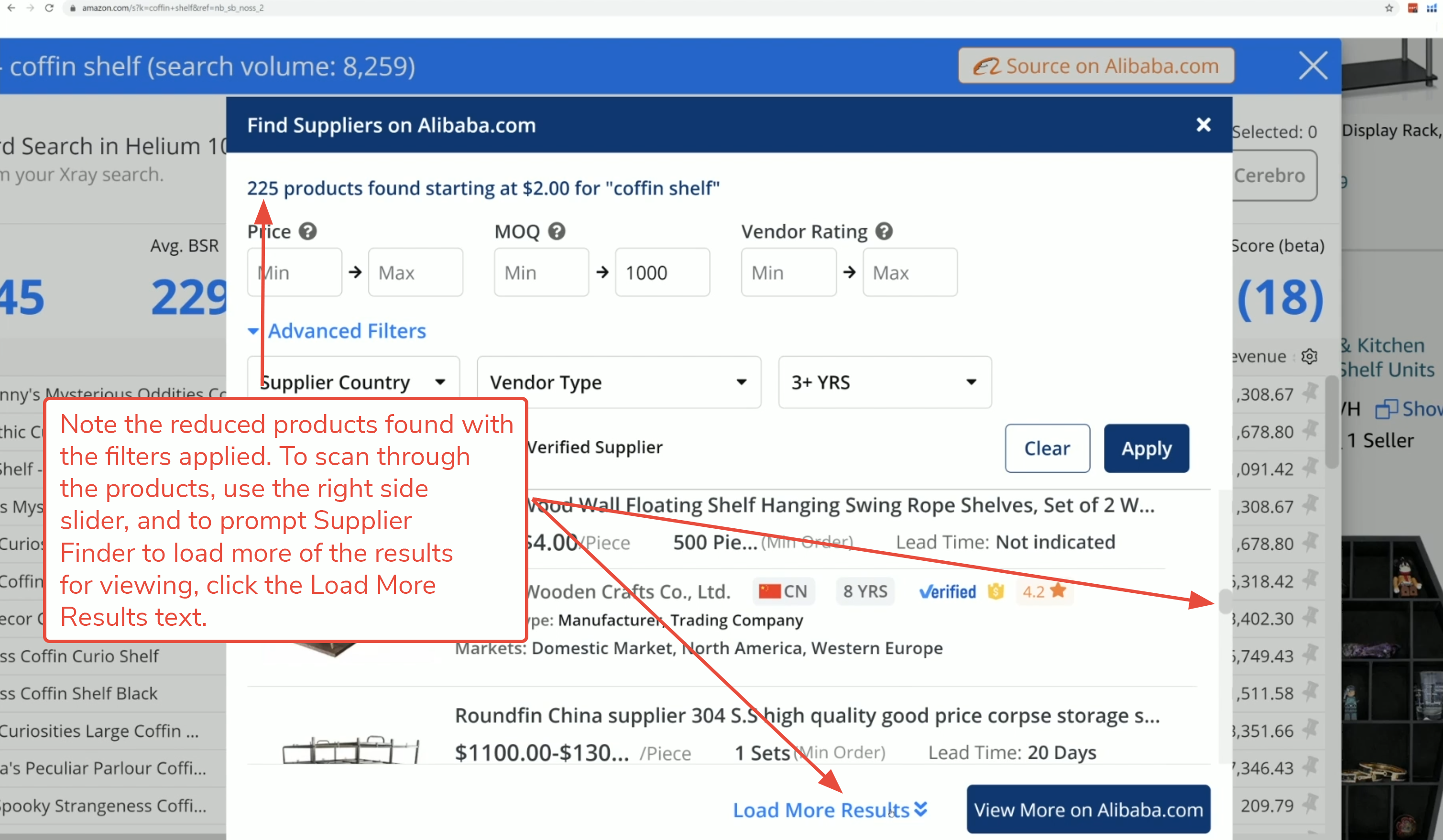
11. From inside the Supplier Finder window, you’ll see important information relevant to sourcing the product including:
-
-
-
- Estimate price per unit
- Minimum order quantity
- Lead time
- The country where the manufacturer is located
- The number of years the company has been on Alibaba
- Whether Alibaba has verified the company
- The customer ratings for the company
-
-
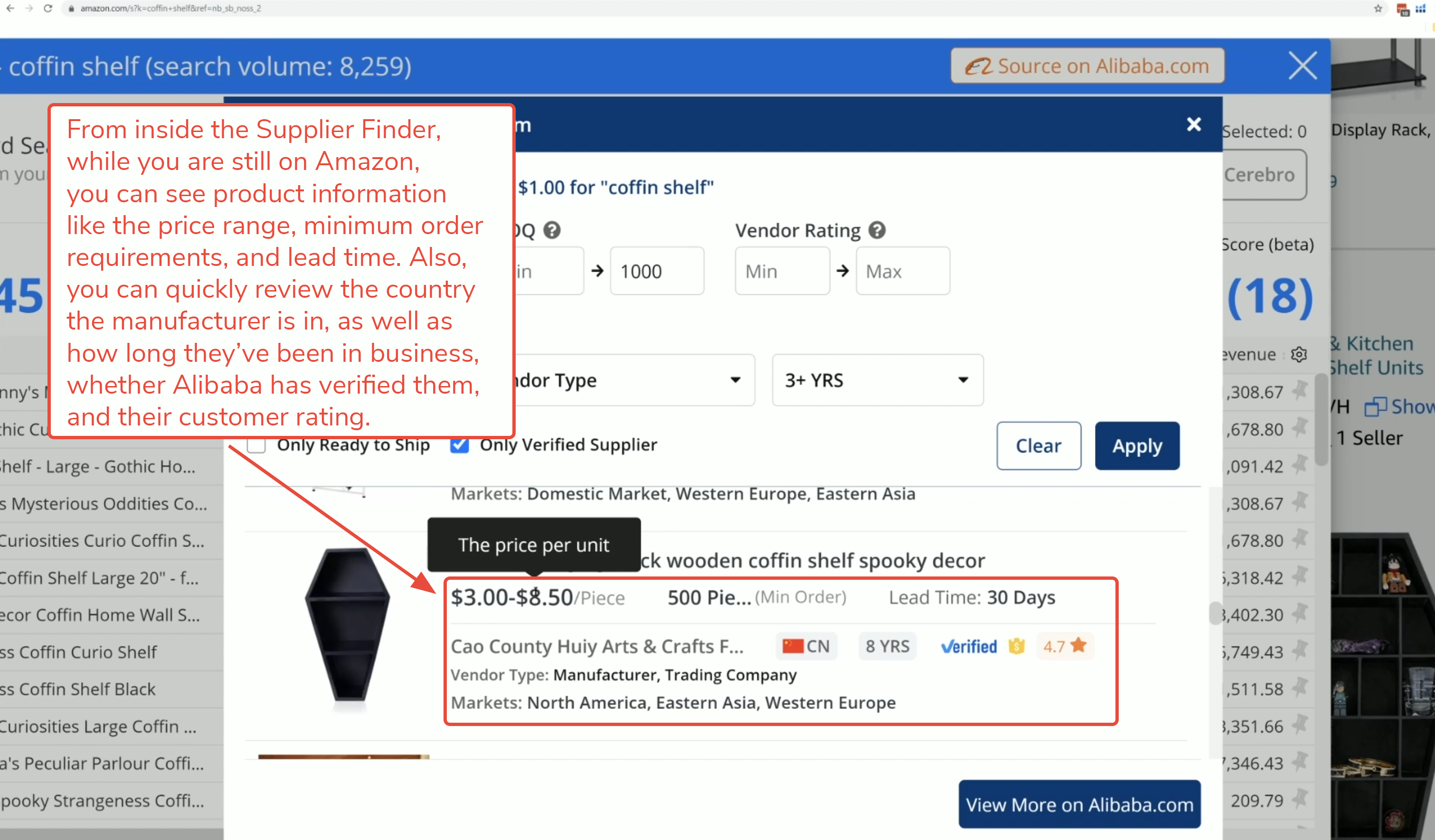
12. To view the products on Alibaba.com, click the View More on Alibaba.com button in the bottom right corner of the window.
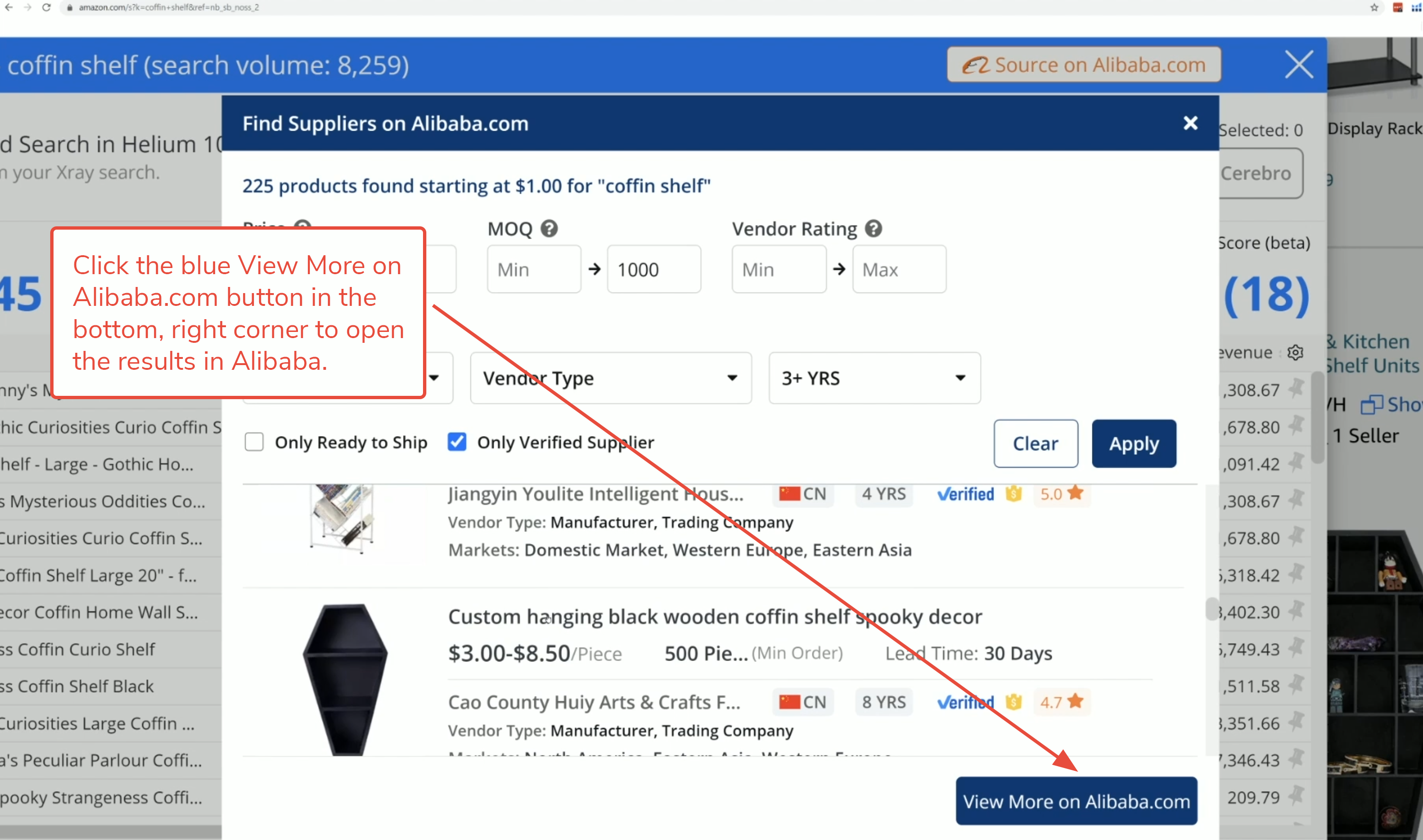
13. The products displayed by the Supplier Finder on Amazon will open in a search results page on Alibaba.com.

14. Clicking on an individual product in the Supplier Finder window will take you to the product page on Alibaba.com.
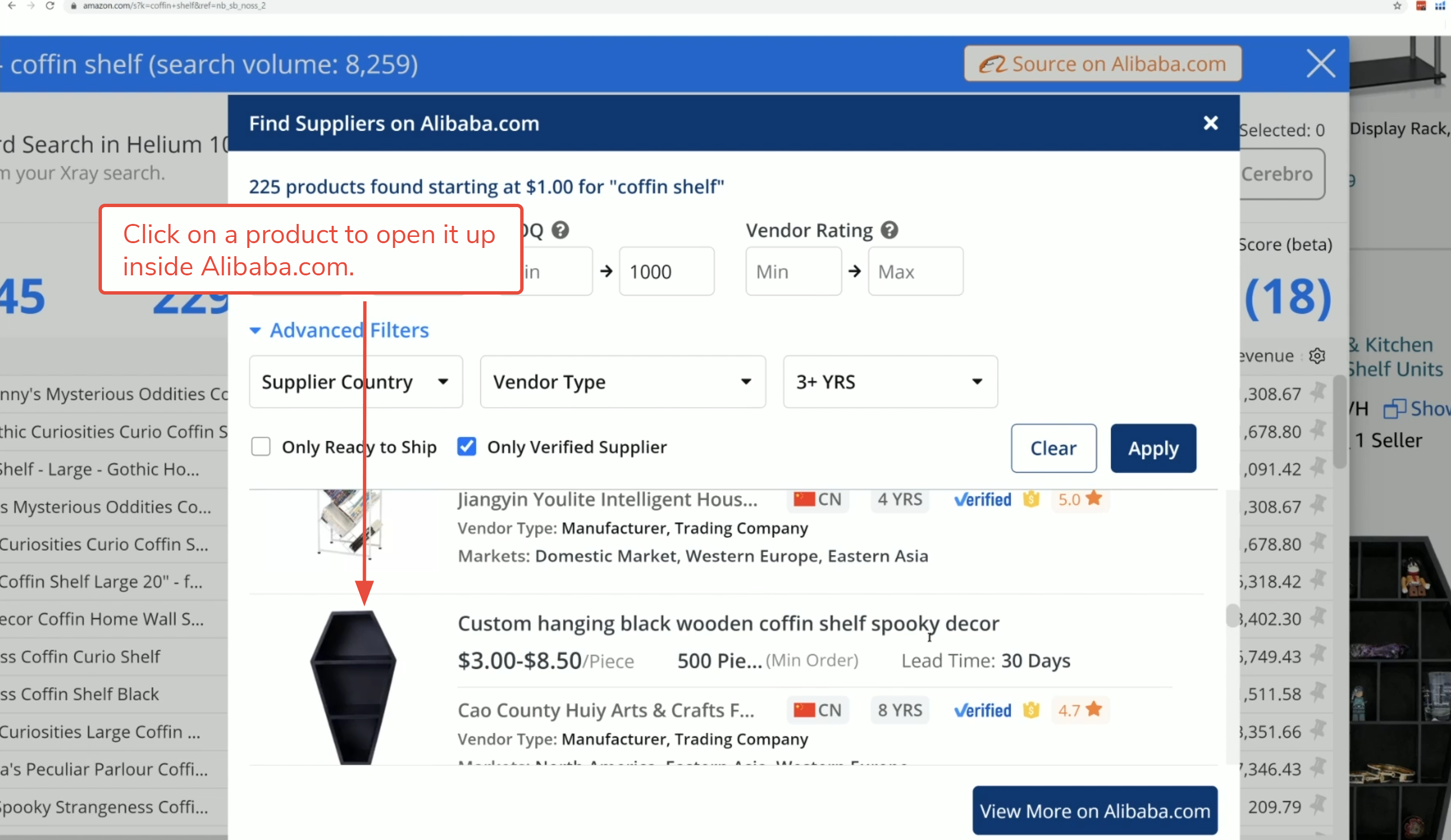
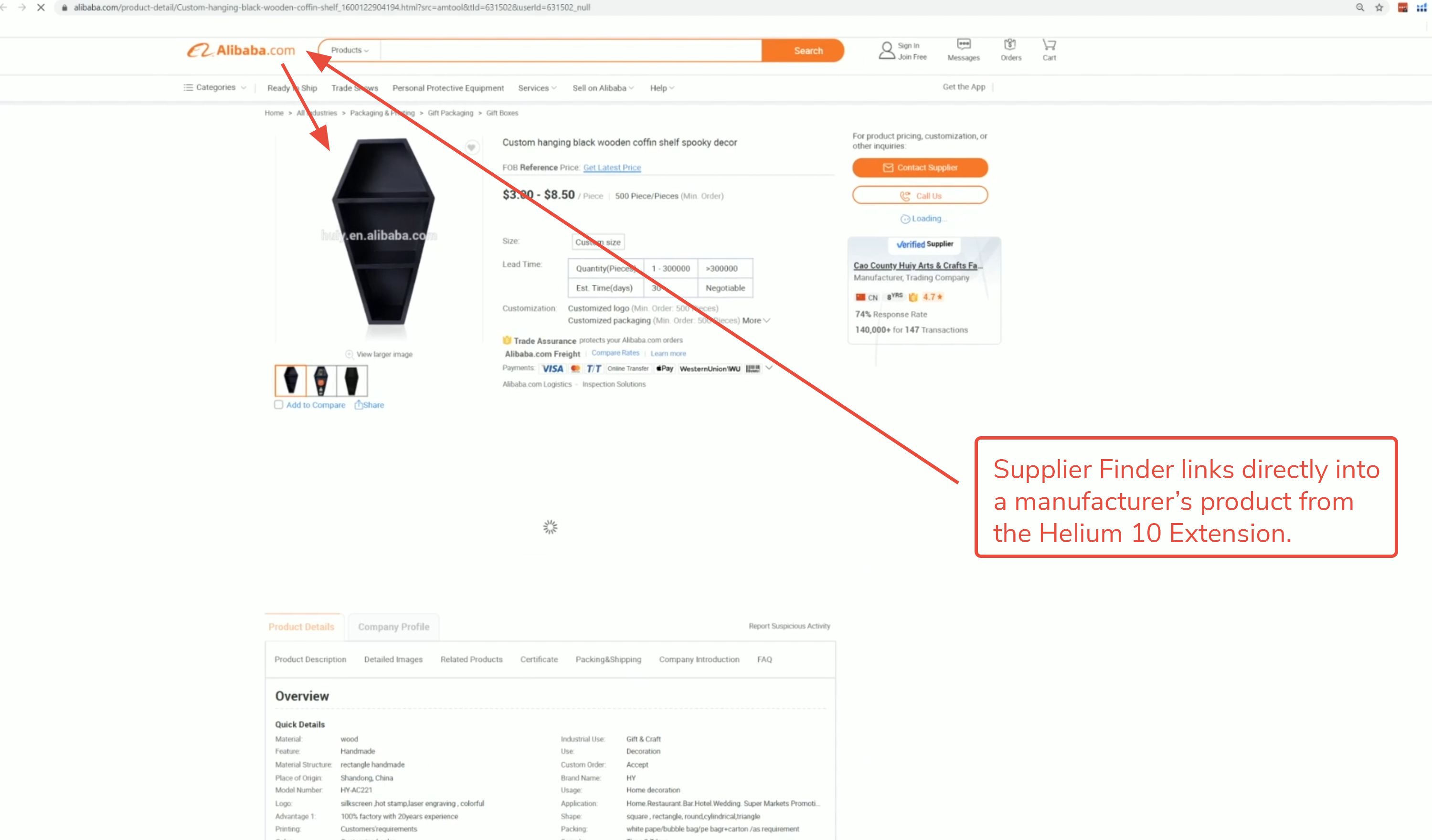
15. In addition to working in Xray on an Amazon search results page, the Supplier Finder operates on an Amazon product listing page.
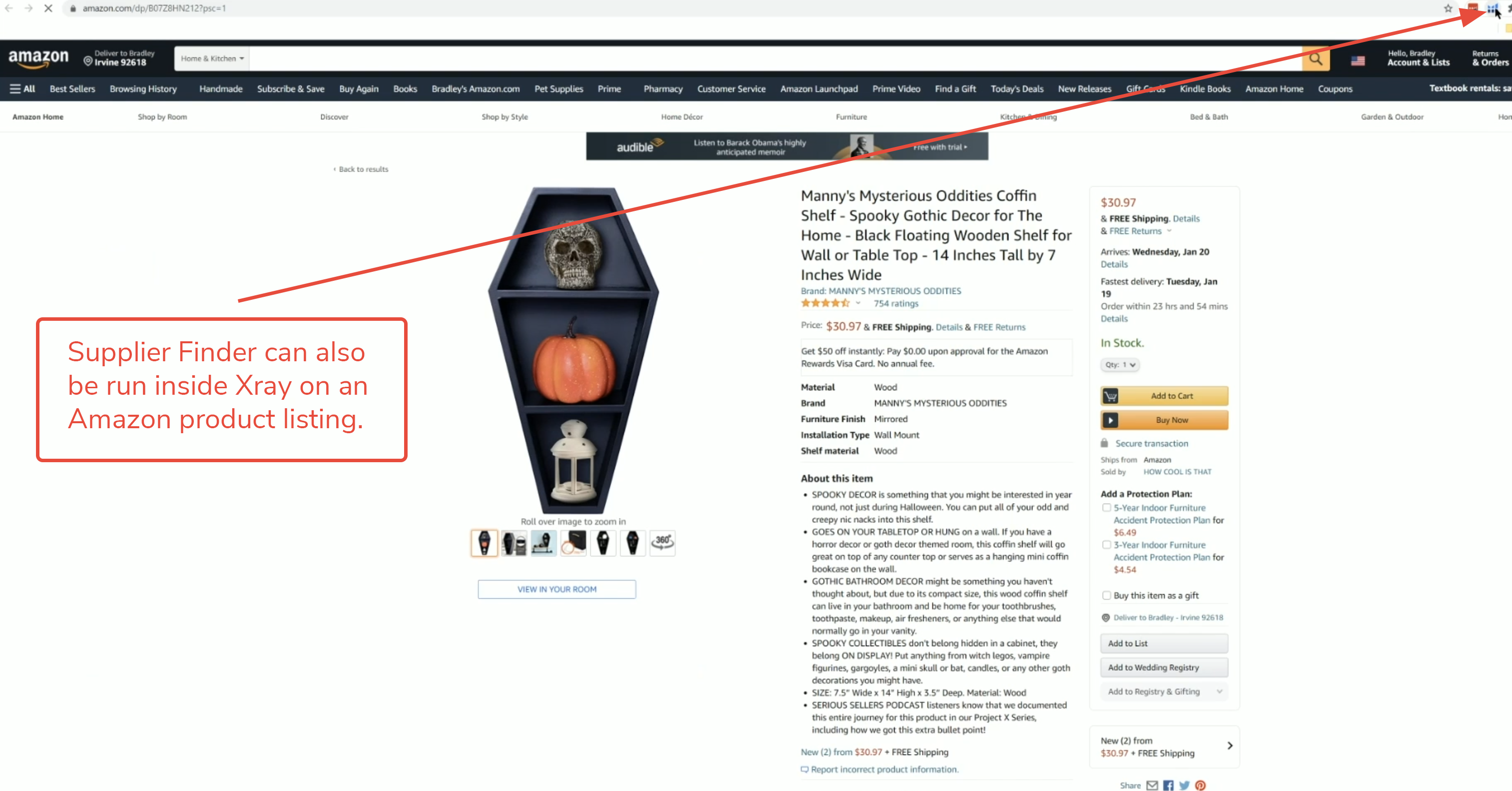
16. Run Xray on a product page to see potential suppliers, and, most importantly, see the price range for sourcing the product.
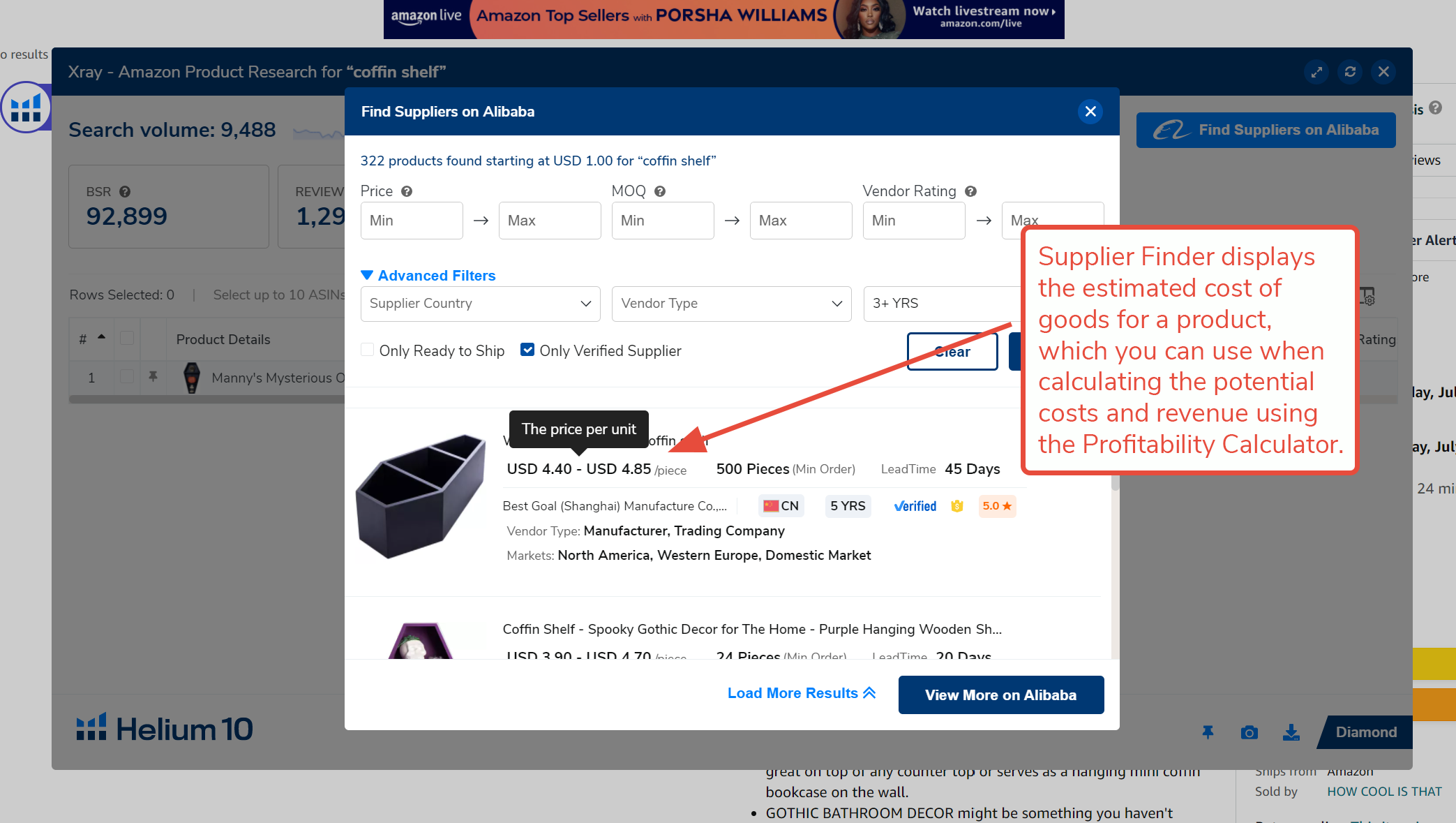
17. Then run Profitability Calculator from the Extension on the same product page.
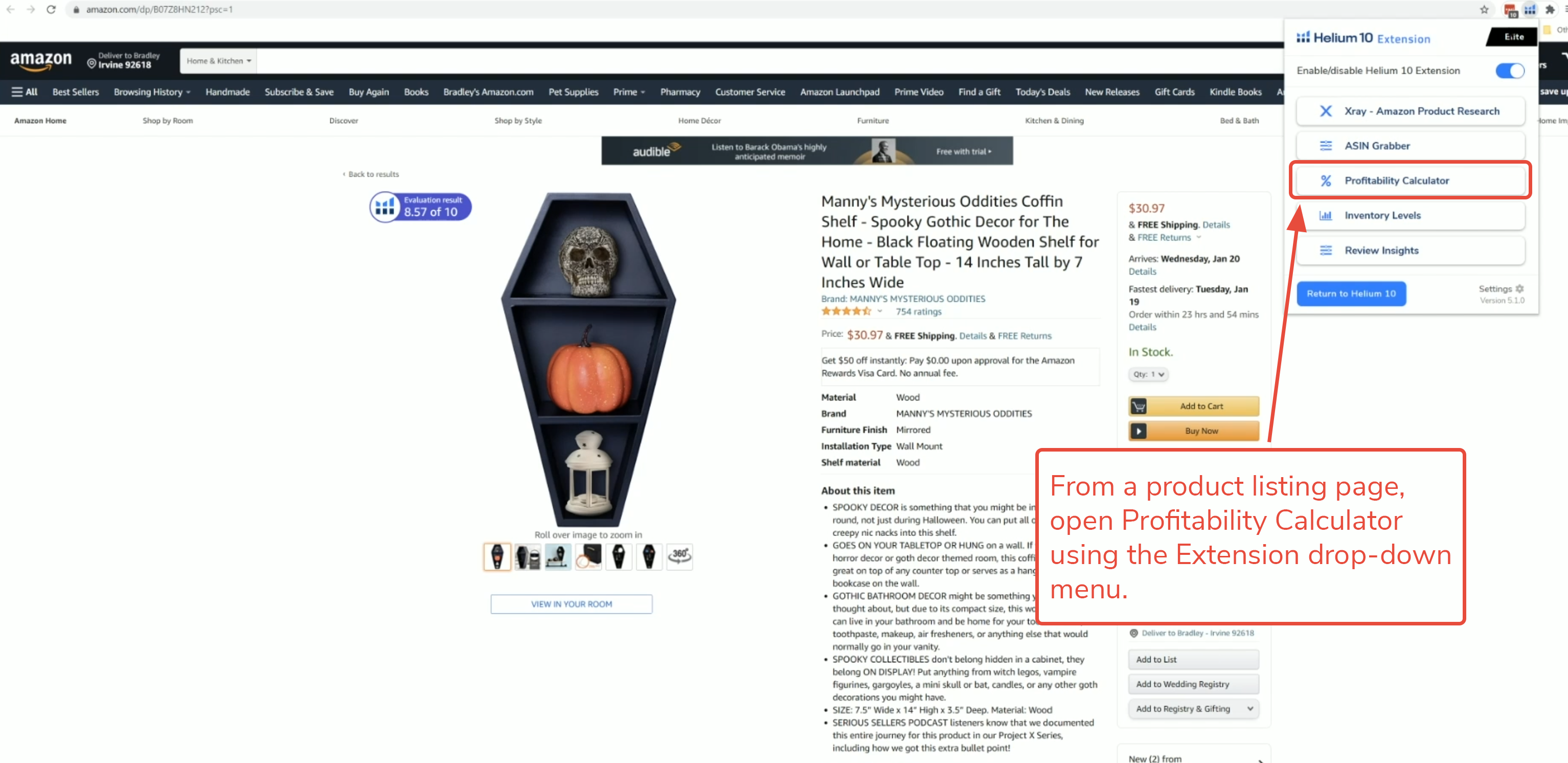
18. Enter the estimated cost to source the product, as shown in the Supplier Finder, into the calculator to see what the return on investment might be if you decided to add a similar item to your product line.

Supplier Finder is just one way Helium 10 continuously innovates its Extension to make product research easier and more efficient. If you haven’t done so yet, check out the Demand Analyzer, a tool that partners with Supplier Finder to help sellers level their business up.
Create a Free Helium 10 Account Today!
Start with the free extension: Download the Helium 10 Chrome Extension.
Comments
Article is closed for comments.